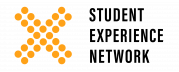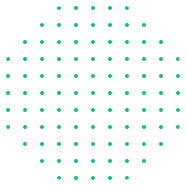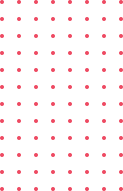![]() Step 1: Read the 2024 SEN Awards Entry Guidelines, including the Entry conditions, and review the entry requirements for the awards.
Step 1: Read the 2024 SEN Awards Entry Guidelines, including the Entry conditions, and review the entry requirements for the awards.
![]() Step 2: Read each Award category carefully. Make sure the category you choose is the most appropriate for your initiative.
Step 2: Read each Award category carefully. Make sure the category you choose is the most appropriate for your initiative.
![]() Step 3: To maximise the details of your entry, read through the assessment criteria.
Step 3: To maximise the details of your entry, read through the assessment criteria.
![]() Step 4: Gather all the details you need about the Initiative or Individual and collate to include for the Supporting Documentation. This includes no more than 3 files to support your answers to the entry criteria. This can be in any format you like, ie. powerpoint, video, pdf file etc. It can include facts, figures, evidence based data, images, links to videos, social posts etc. If your file is larger than 19.5MB, please email info@studentexperiencenetwork.com.au.
Step 4: Gather all the details you need about the Initiative or Individual and collate to include for the Supporting Documentation. This includes no more than 3 files to support your answers to the entry criteria. This can be in any format you like, ie. powerpoint, video, pdf file etc. It can include facts, figures, evidence based data, images, links to videos, social posts etc. If your file is larger than 19.5MB, please email info@studentexperiencenetwork.com.au.
![]() Step 5: Go to https://form.jotform.com/Student_Experience/2024-sen-awards and answer all questions relevant to the category you are submitting an entry for on the online form.
Step 5: Go to https://form.jotform.com/Student_Experience/2024-sen-awards and answer all questions relevant to the category you are submitting an entry for on the online form.
![]() Step 6: Once all information has been entered and uploaded, click Submit. Once submitted you are not able to go back and amend, so please ensure you have all information entered correctly prior to selecting Submit. You may Save your entry and return to it at any stage prior to submitting.
Step 6: Once all information has been entered and uploaded, click Submit. Once submitted you are not able to go back and amend, so please ensure you have all information entered correctly prior to selecting Submit. You may Save your entry and return to it at any stage prior to submitting.